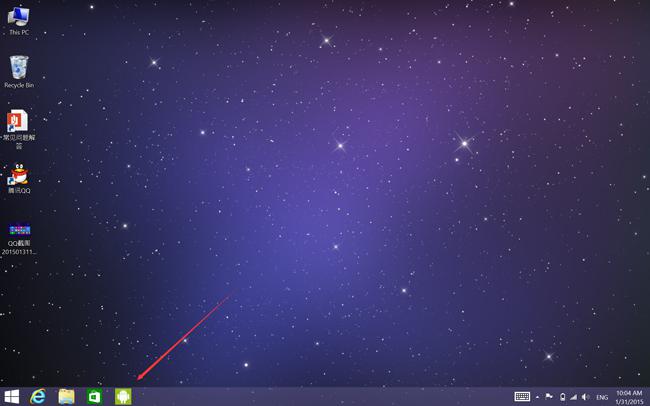Onda Windows8.1 Tablet Using Guide
1. How to Connect with WiFi

Just soft draw onda windows right aside,you will got the Setting Button ,than you can choose WiFi Connect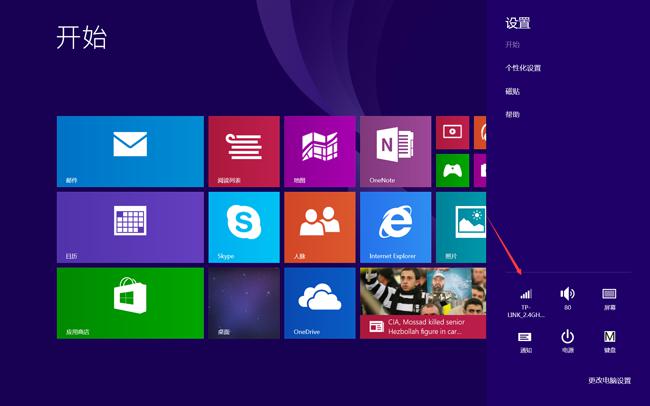
2. Onda Windows8.1 Language Download (Support Onda Windows Tablet and Dual OS Tablet)
1. Choose Setting (Please make sure your Wifi was connected before using)

2. Please choose Time and Language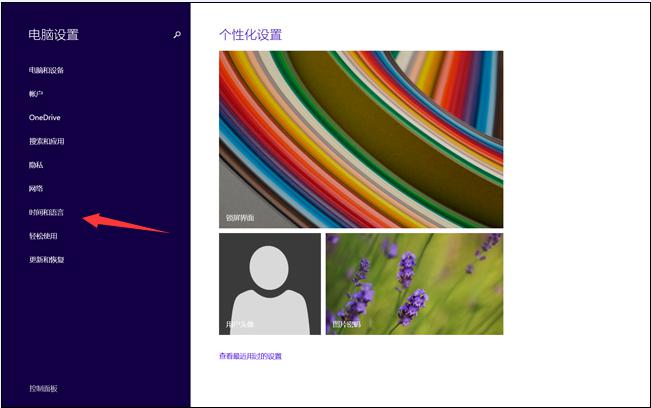
3. Please choose Region and Language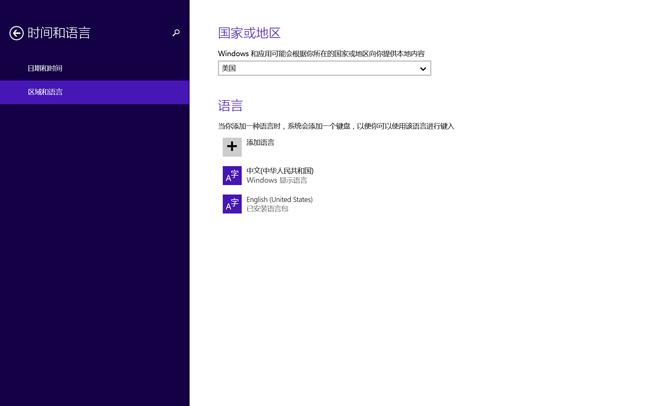
4. Please check the language you want install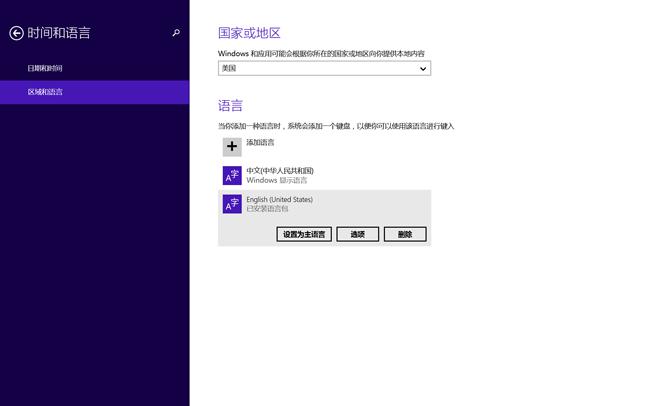
Onda Windows Tablet Language Support List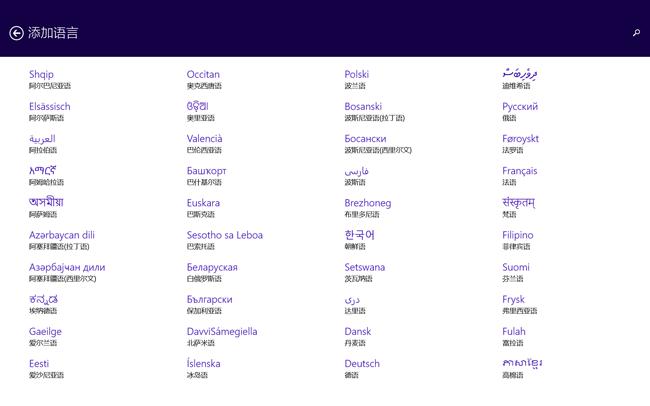
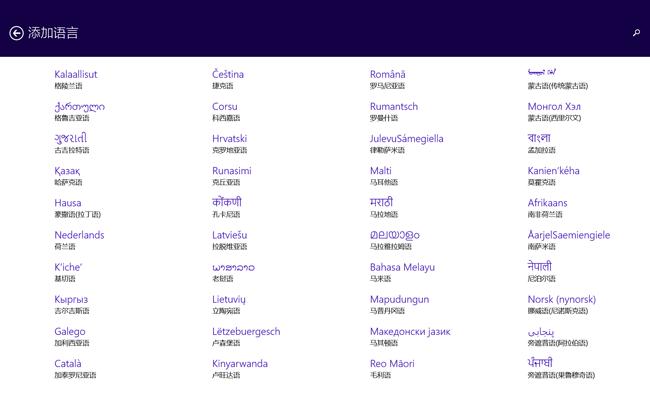
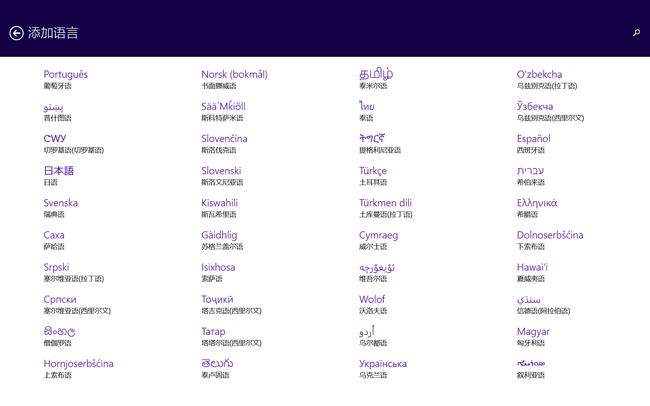
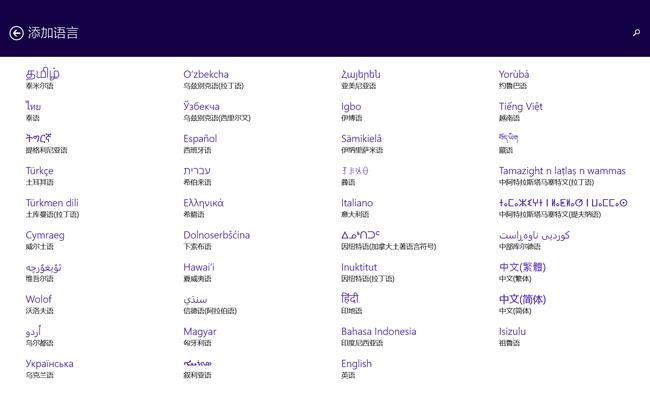
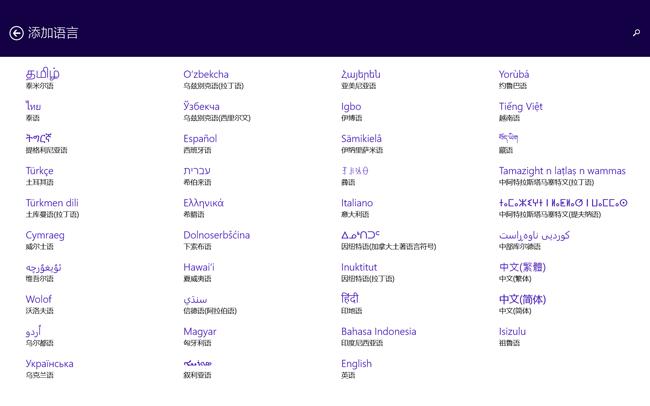
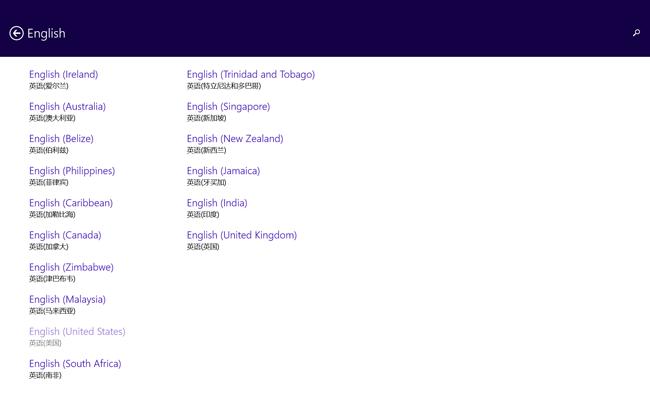
5.After add the language,Windows OS will seaching the Language package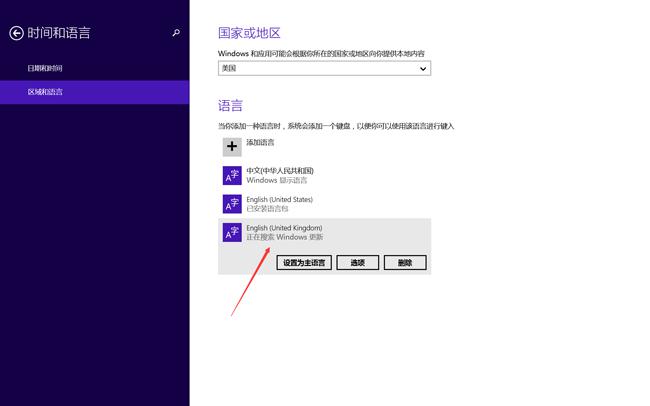
6. After 3-5 minutes,Windows OS have found the language package,Please choose Option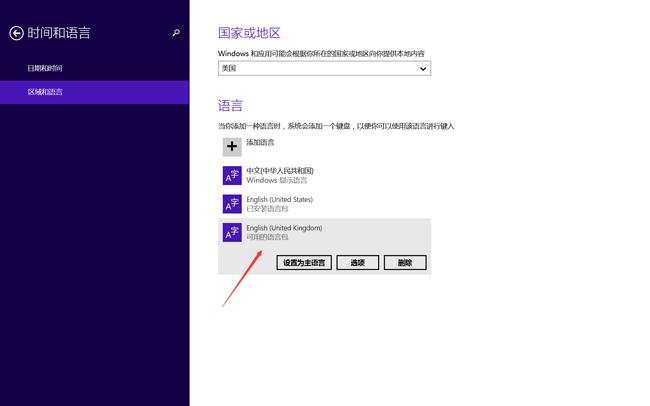
7. Please choose Download and Choose your language as Windows Display Language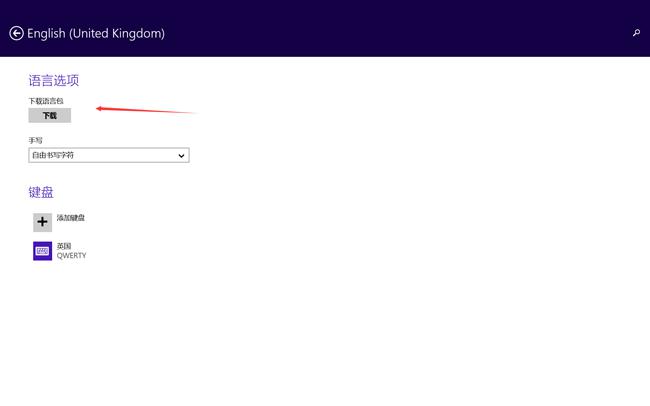
3. Dual Boot Tablet OS Switch (From Windows OS to Android)
1. Choose Desktop

2. Choose Android Logo to Switch Android OS