Details
Onda oBook 10 tablet has a 10.1 inch size, uses Intel Cherry Trail ATOM X5 CPU, owns 4GB RAM, 64GB ROM, owns 1280 x 800 IPS screen, supports HDMI, OTG, WIFI, has USB 3.0 interface, supports 4K video play.


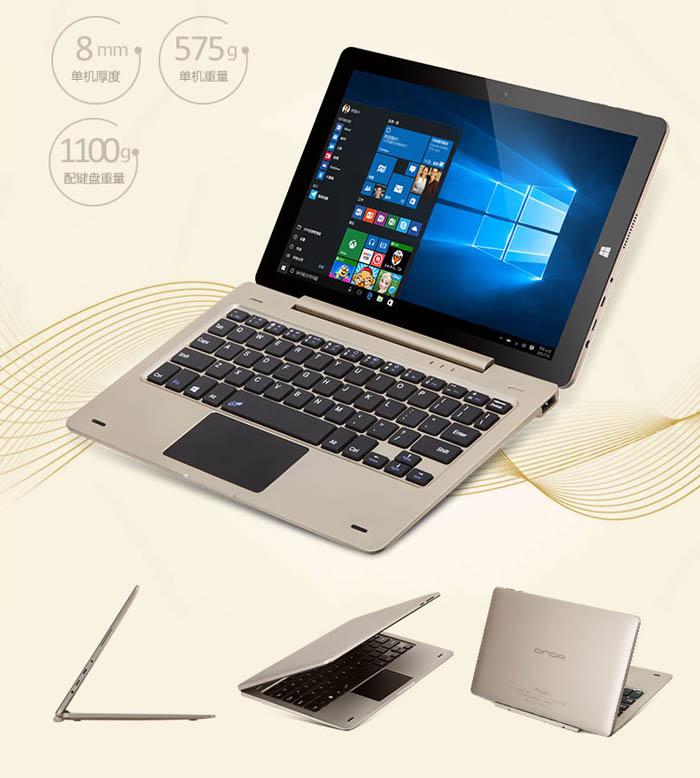


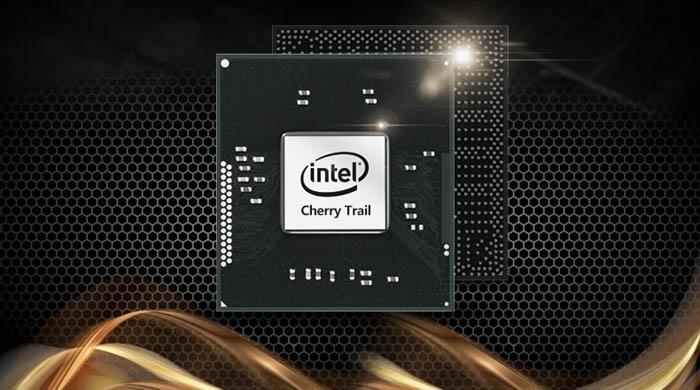


Onda oBook 10 Tablet Features:
OS: Windows 10
CPU: Intel Cherry Trail, ATOM X5
GPU: Intel HD Graphics Gen8
RAM: 4GB
ROM: 64GB
Card extension: up to 128GB
File system: FAT/FAT32/exFAT/NTFS
Screen: IPS, capacitive touch screen
Size: 10.1 inch
Resolution: 1280 x 800px
Visible Angle: 178°
Onda oBook 10 Tablet Details:
WIFI: Yes, 802.11 b/g/n
Bluetooth: BT 4.0
4K video play: Support
Camera: 2MP front camera
OTG: Support
Micro HDMI: Support
Multi-Touch: Support
G-sensor: Support
USB 3.0: Yes
Battery: 6000MAh
Email and Browser: Yes, built in
Earphone Interface: 3.5mm
Onda oBook 10 Tablet Size: 250*164*8mm
Onda oBook 10 Tablet Weight: 575g
Onda oBook 10 Tablet Contain:
1 x Onda oBook 10 Tablet ( without keyboard)
1 x Charger

Questions on Onda oBook 10 4GB RAM Intel Cherry Trail Windows 10 64GB 10.1 Inch Tablet
- From Joshua Thomas at 5/12/2017 7:53 PM
- From andreas at 4/25/2017 5:31 AM
- Any time I power on my onda obook table, appears a black screen with the next message: Efi Shell Version 2.40 [21767.8208]
Device mapping table
Blk0.......
Blk1....
Blk2....
Press ESC in 1 second to skip startup.nsh, any other key to continue
shell>
What can I do to restore my tablet to the normal funtion? I'n not able to use it
Thanks - Onda Tablet:
Thank you for your mail.
Could you tell us your order number? We will check it for you soon. - Do you find this question helpful? Yes No
- Any time I power on my onda obook table, appears a black screen with the next message: Efi Shell Version 2.40 [21767.8208]
- From achille at 4/16/2017 12:40 PM
- Good morning, I looked on your site the broadcast firmware oBook 10 dual boot but could not find anything, you may kindly send me the link for download? because I can not find
my onda obook10 is andorid bootloop
thank for your answer - Onda Tablet:
Thank you for your mail.
We will update on our website,please check our website. - Do you find this question helpful? Yes No
- Good morning, I looked on your site the broadcast firmware oBook 10 dual boot but could not find anything, you may kindly send me the link for download? because I can not find
- From josef at 4/10/2017 12:30 AM
- hi,
i have buy many tablets from you. now i have a problem with obook10. it was my fault , i need the main board. do you sell those to me too ? and whats the price ?
best regards, josef - Onda Tablet:
Thank you for your mail.
Can you tell us your order number? We will check it for you,all our onda Tabelt come with 12 months warranty. - Do you find this question helpful? Yes No
- hi,
- From achille at 4/2/2017 4:34 PM
- buon giorno, ho formattato il tablet con android, ma adesso non si avvia più, cosa devo fare?? potete mandarmi il lin dove scaricare il firmware da capo? grazie per la risposta
- Onda Tablet:
Thank you for your mail.
We will release the firmware ROM on our website,please check our website. - Do you find this question helpful? Yes No
- From Carmine at 4/1/2017 6:30 PM
- Hello sir, i have one obook10 with GOP options disabled. Now tablet have black screen and nothing see on it.
There is any way to hard reset bios on tablet? - Onda Tablet:
Thank you for your mail.
Can you tell us your order number?We will check it for you soon. - Do you find this question helpful? Yes No
- Hello sir, i have one obook10 with GOP options disabled. Now tablet have black screen and nothing see on it.
- From saj at 3/26/2017 4:14 AM
- I was surprised.
Posted on Intel:
Maximum memory support Atom x5 z8300 is 2GB
https://ark.intel.com/products/87383/Intel-Atom-x5-Z8300-Processor-2M-Cache-up-to-1_84-GHz
!!!!!!!!!!!!!!!!!!!!!!!!!!!!!!!????!!!!!!??????????!!!! - Onda Tablet:
Thank you for your mail.
We will update on our website,please check our website. - Do you find this question helpful? Yes No
- I was surprised.
- From Sercan at 3/20/2017 11:56 PM
- I have onda obook 10. After Flash to remixos 2 i can't turn back to Windows 10. Also i try to fix from bios flash to Windows 10 i see just onda logo or blue screen.
- Onda Tablet:
Thank you for your mail.
We will release the firmware update guide on our website,please check our website. - Do you find this question helpful? Yes No
- From Isabel at 3/14/2017 5:23 AM
- Hello, i have the same problem as "From Alex at 8/8/2016 1:33 AM
Hello.
My Onda oBook 10 has a bricked Android OS (android does not load). To fix this I need to re-install the Android OS (I already tried holding the power and volume buttons, as wells as cleaning out the cash and doing a factory reset, nothing helped). "
I have been looking for the drivers to reinstall Android of my onda obook 10 and i can´t find them.
Thank you - Onda Tablet:
Thank you for your mail.
Onda oBook 10 4GB RAM Intel Cherry Trail Windows 10 support windows os. Could you tell us your order number? We will check it for you soon. - Do you find this question helpful? Yes No
- Hello, i have the same problem as "From Alex at 8/8/2016 1:33 AM
- From Dan H at 12/26/2016 7:02 AM
- From Francis at 12/11/2016 3:25 AM
- From kaleb at 12/3/2016 11:10 AM
- From John Pereira at 11/14/2016 12:19 AM
- From Rafał at 10/25/2016 3:55 AM
- From [email protected] at 10/20/2016 2:36 AM
- From Angelina Wenceslao at 10/10/2016 10:11 PM
- Kindly help me set up the Onda OBook 10 from Chinese to English Language please. Also if you can provide me a Operation Manual in English and how to download the Windows 10. Thank you very much.
- Kindly help me set up the Onda OBook 10 from Chinese to English Language please. Also if you can provide me a Operation Manual in English and how to download the Windows 10. Thank you very much.
- Do you find this question helpful? Yes No
- From Angelina Wenceslao at 10/10/2016 9:41 PM
- I received the item with Chinese language. Kindly help me to set the language in English.
- Onda Tablet:
Thank you for your mail.
All our Onda Tablet come with our official Onda Tablet pre-installed with Google Play Store and English,we will release the guide on our website. - Do you find this question helpful? Yes No
- From Uwe at 10/6/2016 3:24 AM
- From victor at 9/15/2016 1:52 AM
- I can not get my screen to light up. my keyboard is functioning it charges normally. https://www.youtube.com/watch?v=9L2IRIR0rk8 this is a video of its behavior. I know that onda does a 12 month warranty what can you all do to help me it seems like there are a lot of people with a similar issue. Thank you.
- Onda Tablet:
Thank you for your mail.
Can you tell us your order number? We will check it for you,all our onda Tabelt come with 12 months warranty. - Do you find this question helpful? Yes No
- From Steven Hampton at 9/13/2016 11:00 PM
- From German at 9/6/2016 2:56 AM
- From Carlos at 8/25/2016 2:20 PM
- From Carlos Castro at 8/23/2016 10:30 AM
- Any time I power on my onda obook table, appears a black screen with the next message: Efi Shell Version 2.40 [21767.8200]
Device mapping table
Blk0.......
Blk1....
Blk2....
Press ESC in 1 second to skip startup.nsh, any other key to continue
shell>
What can I do to restore my tablet to the normal funtion? I'n not able to use it
Thanks - Onda Tablet:
Thank you for your mail.
Could you tell us your order number? We will check it for you soon. - Do you find this question helpful? Yes No
- Any time I power on my onda obook table, appears a black screen with the next message: Efi Shell Version 2.40 [21767.8200]
- From khelassi at 8/11/2016 4:26 AM
- From Andry at 8/8/2016 9:42 AM
- I now have a tablet with ONDA Obook (V3) with Win 10. But I want to install Android, use dual boot. Can I install Android(V5) on my tablet V3? Will it work?
- Onda Tablet:
Thank you for your mail.
We will update on our webiste when we release the latest firmware. - Do you find this question helpful? Yes No
- From Alex at 8/8/2016 1:33 AM
- Hello.
My Onda oBook 10 has a bricked Android OS (android does not load). To fix this I need to re-install the Android OS (I already tried holding the power and volume buttons, as wells as cleaning out the cash and doing a factory reset, nothing helped).
Sending the tablet to you to do this is not an option due to the shipping costs and time.
Could you point me to the Android OS download link for oBook 10? I did not find the Android OS in the:
http://www.onda-tablet.com/download/
or in
http://www.ondaforum.com/files/
Can I use one of the OS provided for other tablets? If yes could you specify which one?
Please let me know regarding this, my order number is 660034011 in case you need it.
Please post an answer here so it would be available for others who will have this issue as well.
Thank you in advance. - Onda Tablet:
Thank you for your mail.
Could you take some pictures or video about your main problem? We will check it for you soon. - Do you find this question helpful? Yes No
- Hello.
- From Anthony at 8/7/2016 5:50 PM
- where is the link to purchase the onda obook 10 dual boot windows 10 + android 5,1 version of this tablet
- Onda Tablet:
Thank you for your mail.
http://www.onda-tablet.com/onda-obook-10-tablet.html - Do you find this question helpful? Yes No
- From FD at 8/4/2016 5:04 AM
- From Dominik at 7/17/2016 3:25 AM
- From Vic at 7/15/2016 9:36 AM
- From Ferran at 7/10/2016 12:51 AM
- I bought the original Onda keyboard Onda 10 on Gearbest ( W1603300256374964) and i t was not recognized from the first day on Onda Tablet Obook 10. Why can I do ? Thanks!
- Onda Tablet:
Thank you for your mail.
Could you tell us your order number? We will check it for you soon. - Do you find this question helpful? Yes No
- From Sergey at 7/4/2016 1:22 PM
- Hello there!
179.99 is for bundle tab+ keyboard?
And do you have russian keyboards? - Onda Tablet:
Thank you for your mail.
The package does not contain the keuboard, you can palce order on our webiste if you like it. All our keyboards are US standard, you can download relevant input method for typing. - Do you find this question helpful? Yes No
- Hello there!
- From Meital at 7/2/2016 7:47 AM
- I have a problam conecting my PC to my tablet.
I have only WIN 10 on it (it's not dual)...
It finds my portable flash drive but not my PC....
Can you assist?
Cheers - Onda Tablet:
Thank you for your mail.
Please turn your tablet to USB mode when connecting to PC. - Do you find this question helpful? Yes No
- I have a problam conecting my PC to my tablet.
- From ALDO SCHILLACI at 6/30/2016 4:02 AM
- Hello,
I purchased the tablet oBook 10 but the wireless does not work or is very slow. I made repeatedly reset, what else can I do? - Onda Tablet:
Thank you for your mail.
Do not worry, all our Onda Tablet come with 12 months warranty and we have full test before we send. Could you tell us your order number? We will check it for you soon. - Do you find this question helpful? Yes No
- Hello,
- From Kaz at 6/30/2016 12:33 AM
- From hai at 6/28/2016 6:49 AM
- Windows 10 fails. Windows driver lost back then . such as Wi - Fi . What do I have to do now ?
you can send me the file Windows 10 is not .
I 'm used onda obook 10 dualboot . tk - Onda Tablet:
Thank you for your mail.
Could you tell us your order number? We will check it for you soon. - Do you find this question helpful? Yes No
- Windows 10 fails. Windows driver lost back then . such as Wi - Fi . What do I have to do now ?
- From Anusorn Ocharoen at 6/25/2016 4:38 AM
- From pop at 6/25/2016 4:30 AM
- In Android mode wifi,sound,bluetooth stop working. In Windows mode wifi,sound,bluetooth still working. In Android mode I tryed faktory reset and I hold the power key and the volume down key at the same time for 10s to reset the tablet.. No help and no working. What can I do!?
- Onda Tablet:
Thank you for your mail.
Could you tell us your order number? We will check it for you soon. - Do you find this question helpful? Yes No
- From Mon at 6/13/2016 9:17 AM
- From Matias donoso at 6/11/2016 6:14 PM
- i need drivers from windos 10 ( v5 )
- Onda Tablet:
Thank you for your mail.
You can check more information from here: http://www.ondaforum.com/files/ - Do you find this question helpful? Yes No
- From Matias Donoso at 6/10/2016 3:50 PM
- Hi i buy this tablet.. But i restore my windows but its in loop in windows logo..i need reinstall windows.. You have the link for download the firmware or download the recovery disk.. my mail is [email protected]
- Onda Tablet:
Thank you for your mail.
Please hold the power key and the volume down key at the same time for 10s to reset the tablet, that will help. - Do you find this question helpful? Yes No
- From Muhammad at 6/2/2016 5:37 AM
- Hi ,
OBOOK 10 have problems with the wifi chip or the wifi driver or with the chipset.
it's so slow , and causes crashes all the time .
could you provide all of us with up-to-date drivers ?
how hard is that ? - Onda Tablet:
Thank you for your mail.
Please hold the power key and the volume down key at the same time for 10s to reset the tablet. That will help. - Do you find this question helpful? Yes No
- Hi ,
- From muk9100 at 5/31/2016 3:49 AM
- From Shine Moe Lwin at 5/28/2016 11:18 AM
- From Paad is at 5/26/2016 7:16 AM
- Pls...subport diver wifi
My obook can't conect wifi
..and diver wifi lost ..when restart win10
Wifi diver back...and can not conect on win 10
..on android wifi is weak - Onda Tablet:
Thank you for your mail.
Please hold the power key and the volume down key at the same time for 10s to reset the tablet. That will help. - Do you find this question helpful? Yes No
- Pls...subport diver wifi
- From Nacho at 5/24/2016 2:28 PM
- How can i do a Hard reset to restore BIOS values?
It seems to have a problem with BIOS. No image when turn it on. - Onda Tablet:
Thank you for your mail.
Please hold the power key and the volume down key at the same time for 10s to reset the tablet. That will help. - Do you find this question helpful? Yes No
- How can i do a Hard reset to restore BIOS values?
- From LucasSG at 5/23/2016 1:23 PM
- Hi, are you able to provide the drivers for the obook 10? I tried resetting and all the drivers are gone.
I also contacted the reseller and he say to contact you guys as he also doesn't have the driver files as well as he is not the programmer. - Onda Tablet:
Thank you for your mail.
Please download the latest window10 driver and install: http://pan.baidu.com/s/1kTtgOlT - Do you find this question helpful? Yes No
- Hi, are you able to provide the drivers for the obook 10? I tried resetting and all the drivers are gone.
- From addiel morlaes at 5/20/2016 11:46 PM
- From João Marques at 5/20/2016 10:38 AM
- From Dip at 5/17/2016 11:46 PM
- I m interested to buy this one. but everyone have problem with its wifi connection.. i m getting confused... :( what should I do?
Can I buy it from bangladesh? - Onda Tablet:
Thank you for your mail.
We support shipping to bangladesh and you will get the package in 3-5 business days. All our Onda tablet come with 12 months warranty and we will have full test beforer we send. - Do you find this question helpful? Yes No
- I m interested to buy this one. but everyone have problem with its wifi connection.. i m getting confused... :( what should I do?
- From Reno at 5/17/2016 2:38 PM
- I get the obook 10 last friday and after setup windows 10 were update. After this the display get always dark and work is no possible. Are there special drivers for the obook? And when, were can i get there?
- Onda Tablet:
Thank you for your mail.
Could you tell us your order number? We will check it for you soon. - Do you find this question helpful? Yes No
- From Gaizka at 5/16/2016 5:15 PM
- Hello,
i bought this tablet and i am getting problems with the wifi... as i can see a lot of people have problems with it.
My question is... are you going to solve this problem or is a hardware problem that will never be solved?
Thank you. - Onda Tablet:
Thank you for your mail.
All our Onda Tablet come with 12 months warranty and we will have full test before we send. Could you tell us more details about your main problem? We will check it for you soon. - Do you find this question helpful? Yes No
- Hello,
- From gridi at 5/16/2016 6:29 AM
- All onda obook 10 has the wifi problem,because i want to buy one of this but im afraid for this problem
- Onda Tablet:
Thank you for your mail.
All our Onda Tablet come with 12 months warranty and we have full test before we send. Do not worry, any question please do not hesitate to contact us. - Do you find this question helpful? Yes No
- From Addict at 5/15/2016 9:30 AM
- Hi there
I brought an onda Obook 10 recently and have been having troubles with the internet connection. I am connected to a proper WiFi connection but the tablet is hardly able to load webpages. Just simply surfing the net is nearly impossible.
Is this a software issue? or is the hardware faulty? - Onda Tablet:
Thank you for your mail.
Do not worry. All our Onda Tablet come with 12 months warranty and we will have full test before we send. Could you tell us your order number? We will check it for you soon. - Do you find this question helpful? Yes No
- Hi there
- From Cecil at 5/13/2016 12:08 PM
- Please my onda obook 10 couldnt continue installing windows it stucks on 64% and restart several times .. i have tried the power key and volume down no result
please help me out
serial number is POB10CG3V5A01078
Thanks
order number #3638682
Tracking number: RS492592492NL - Onda Tablet:
Thank you for your mail.
According to Onda's policy, the warranty and aftersale service are provided by the reseller, please contact your reseller. - Do you find this question helpful? Yes No
- Please my onda obook 10 couldnt continue installing windows it stucks on 64% and restart several times .. i have tried the power key and volume down no result
- From Cecil at 5/13/2016 12:04 PM
- Please my onda obook 10 couldnt continue installing windows it stucks on 64% and restart several times .. i have tried the power key and volume down no result
please help me out
serial number is POB10CG3V5A01078
Thanks - Onda Tablet:
Thank you for your mail.
Could you tell us your order number? We will check it for you soon. - Do you find this question helpful? Yes No
- Please my onda obook 10 couldnt continue installing windows it stucks on 64% and restart several times .. i have tried the power key and volume down no result
- From Luis ortiz at 5/13/2016 6:43 AM
- Hi i buy this tablet.. But i restore my windows but its in loop in windows logo..i need reinstall windows.. You have the link for download the firmware or download the recovery disk.. Thank you
- Onda Tablet:
Thank you for your mail.
Could you tell us your order number? We will check it for you soon. - Do you find this question helpful? Yes No
- From Alexander at 5/11/2016 10:18 PM
- hello all,
my obook10 is in black screen with word shell>> on it. it crashed from android, how i can restore it ? please help!! - Onda Tablet:
Thank you for your mail.
Please hold the power key and the volume down key at the same time for 10s to reset the tablet. That will help. - Do you find this question helpful? Yes No
- hello all,
- From Vasilis at 5/10/2016 12:37 AM
- From Nilton Esteves at 5/9/2016 2:27 PM
Ask Your Own Question
Customer Reviews
- Like it~ Review by Joan
-
Can't stop my happiness, get my new tablet !!!Intel Cherry Trail Windows 10 OS. Good product and excellent price. (Posted on 5/5/2017)Star



