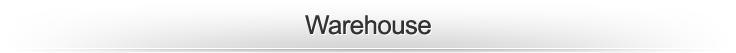Details
Onda oBook 11 Windows 10 Intel Cherry Trail 11.6 inch 32GB Tablet Portable Notebook
Onda oBook 11 tablet owns 11.6 inch 1920 x 1080 Retina screen, carry the new Intel Cherry Trail ATOM X5 CPU, owns 2GB RAM, 32GB ROM and HD Graphics Gen8 GPU, has dual USB 3.0 interface, supports HDMI.
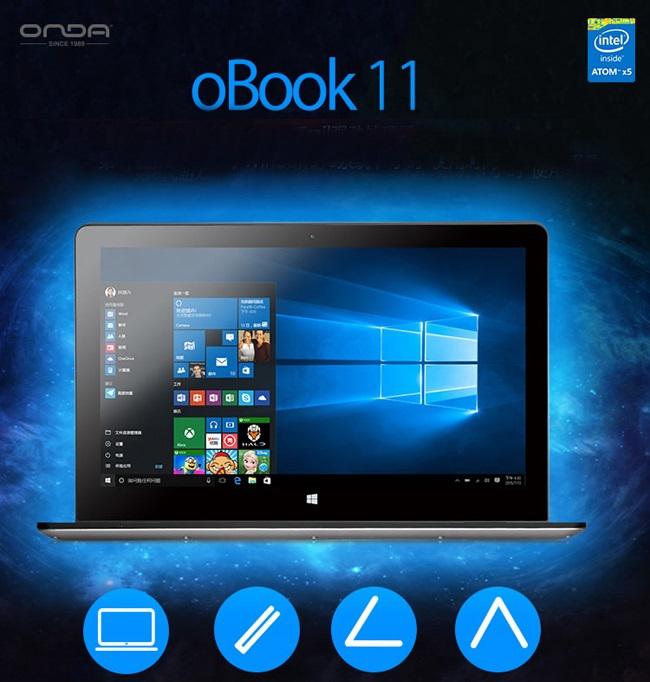


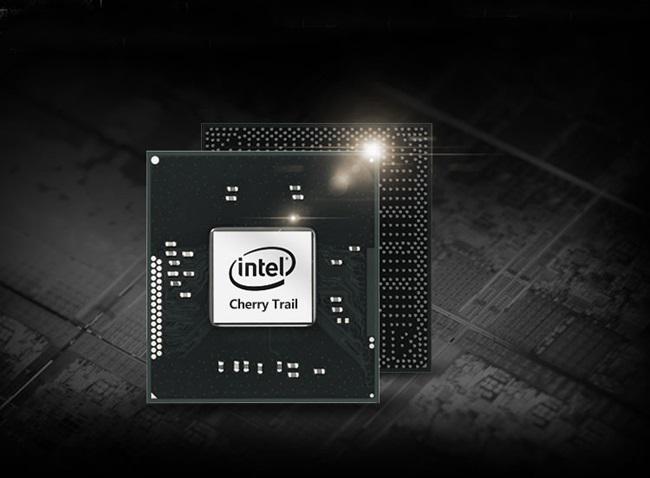

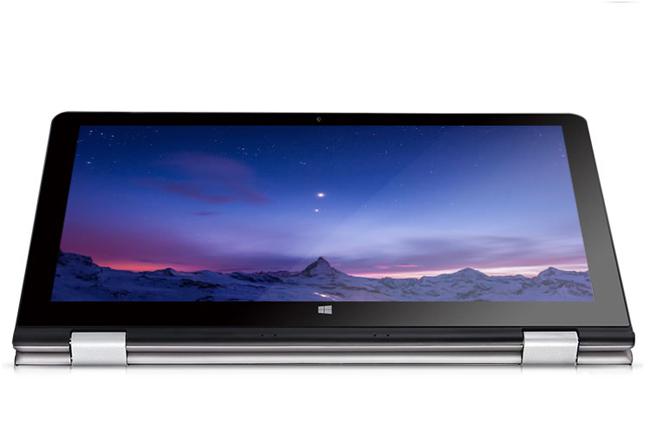



Onda oBook 11 Tablet Features:
OS: Windows 10
CPU: Intel Cherry Trail, ATOM X5
GPU: Intel HD Graphics Gen8
RAM: 2GB
ROM: 32GB
Card extension: Micro SD up to 128GB
File system: FAT/FAT32/exFAT/NTFS
Screen: IPS, capacitive touch screen
Size: 11.6 inch
Resolution: 1920 x 1080px
Visible Angle: 178°
Onda oBook 11 Tablet Details:
WIFI: Yes, 802.11 b/g/n
Bluetooth: BT 4.0
Camera: 2MP front camera
Back camera: No
Ethernet: OTG to external Ethernet
Multi-Touch: Support
G-sensor: Support
Micro HDMI: Support
USB 3.0: Two
Video: Full formats, up to 4096 x 2160 pixels
Music: Full formats
Image: JPEG, BMP, GIF, PNG
Email and Browser: Yes, built in
Battery: 8000MAh
Earphone Interface: 3.5mm
Onda oBook 11 Tablet Size: 288*195*15.5mm
Onda oBook 11 Tablet Weight: 1190g
Onda oBook 11 Tablet Contain:
1 x Onda oBook 11 Tablet
1 x Charger


Questions on Onda oBook 11 Windows 10 Intel Cherry Trail 11.6 inch 32GB Tablet Portable Notebook
- From Jack at 4/10/2017 12:45 PM
- From nielDs at 3/12/2017 6:01 PM
- From Weiler-Simmerberg at 3/12/2017 10:20 AM
- My Windows installation is corrupted. I have to reinstall it trough a USB key. Where can I download a ISO image corresponding to my Windows version?
S/N:POB11CG6V7A00225 oBook 11
Thank you! - Onda Tablet:
Thank you for your mail.
Can you tell us your order number?We will check it for you soon. - Do you find this question helpful? Yes No
- My Windows installation is corrupted. I have to reinstall it trough a USB key. Where can I download a ISO image corresponding to my Windows version?
- From Akram at 3/4/2017 7:35 AM
- From DocBelin at 2/24/2017 12:00 AM
- From mike at 1/22/2017 7:41 PM
- VERY satisfied with the computer but now that it is out of warranty, my power supply has started smoking and wont charge computer. How can I buy a new power supply?
Other than that, the computer is GREAT - a real bargain !!
thanks - Onda Tablet:
Thank you for your mail.
Can you tell us your order number?We will check it for you soon. - Do you find this question helpful? Yes No
- VERY satisfied with the computer but now that it is out of warranty, my power supply has started smoking and wont charge computer. How can I buy a new power supply?
- From Sandor at 12/14/2016 10:22 AM
- Hi,
I just received oBook 20 and after few hours working and one restart is now dead. Is there any method to reset or force power on ? I've tried pressing power button in every mode. Red LED near camera is ON when charging and after a while is off.
Thank you - Onda Tablet:
Thank you for your mail.
Could you tell us your order number? We will check for you soon. - Do you find this question helpful? Yes No
- Hi,
- From sylvain at 8/25/2016 3:30 PM
- Hello !
I purchased the onda obook 11 a week ago. Two days later, the accelerometer (which was working) was recognize anymore. Tried differents things and then decided I would reinstall windows 10 from the recovery option. And there is my big problem :
At first, the (re) installation did progress, slowly but steadily.
Now the computer is stuck on 68% of installation, at the stage "installing features and drivers" and "configuring settings 11%" . Then the computer reboots, and back again to 64 65 66 67 68 % the reboots again and again.
I'm stuk.
What can I do ?
How to enter the bios ?
How to reinstall windows ?
I didn't find docs on the obook 11 computer. Where are they.
Thanks you kindly for your response.
Have a great day !
SN : POB11BG2V4A00308 - Onda Tablet:
Thank you for your mail.
Could you tell us your order number? We will check it for you soon. - Do you find this question helpful? Yes No
- Hello !
- From Chris at 8/25/2016 1:43 AM
- From Alex at 8/11/2016 5:14 AM
- Tried to adjust brightness and the screen went black completely. Reboot doen't help. The notebook seems to work but I cannot see anything on the screen because it is too dark. Is there a key combination to increase the brightness?
- Onda Tablet:
Thank you for your mail.
Could you tell us your order number? We will check it for you soon. - Do you find this question helpful? Yes No
- From Daniel at 8/6/2016 5:05 AM
- Hi, I bought the obook11 nine month ago.
the AC plug has a loose connection, and i am afraid, the battery is a little damaged: it charges a little, but discharges very quick.
Is this included in the warranty?
Thanks a lot,
daniel - Onda Tablet:
Thank you for your mail.
Could you tell us your order number? We will check it for you soon. - Do you find this question helpful? Yes No
- Hi, I bought the obook11 nine month ago.
- From Manfred at 7/18/2016 9:42 AM
- From freddy garcia at 7/12/2016 11:51 PM
- i need driver touchscreeen and wifi my ibook 11 win 10
- Onda Tablet:
Thank you for your mail.
You can get more information from here: http://www.ondaforum.com/files/ - Do you find this question helpful? Yes No
- i need driver touchscreeen and wifi my ibook 11 win 10
- From Tony Zago at 7/12/2016 7:44 AM
- Goodmorning everyone
I just bought a oBook 11, the serial number is POB11BG2V4A0027
to increase the memory I bought a MicroSDXC Sand Disk Extreme 64 mb.
the computer does not recognize the SD card and the controller does not start the device, code 10.
what do you suggest? - Onda Tablet:
Thank you for your mail.
Please make sure the SD card is well placed and check again - Do you find this question helpful? Yes No
- Goodmorning everyone
- From Costas at 7/4/2016 11:10 AM
- From Nigel Baldwin at 7/2/2016 4:04 PM
- From Isac at 7/1/2016 8:58 AM
- From Luca at 6/24/2016 1:16 PM
- My oBook 11 is just arrived but i'd like it with only win 10.
I formatted it and re-install only win 10 but i need the right driver and if possible the install.exe.
I search in forum but i didn't find them.
Where can i download them ?
My oBook is PO811CG5V7A00205
Thanks in advance. - Onda Tablet:
Thank you for your mail.
You can get more detials from here: http://www.onda-tablet.com/news/ - Do you find this question helpful? Yes No
- My oBook 11 is just arrived but i'd like it with only win 10.
- From Daniel Foxwekk at 6/23/2016 6:11 AM
- Hi,
My Obook 11 has stopped working and will not start up.
The battery is fully charged but nothing is happening when I press the power on button.
How do I arrange a replacement laptop?
I only purchased a month or so ago.
Cheers,
Dan - Onda Tablet:
Thank you for your mail.
Could you tell us your order number? We will check it for you soon. - Do you find this question helpful? Yes No
- Hi,
- From Dave at 6/19/2016 5:49 AM
- I worked up how to get the unit back up and running. I did a full 64 bit install and the drivers would not work. It also fried the recovery partition. I had used macrium reflect to do a full backup. What I found was that you can get a full windows 10 install image and copy the entire contents to a USB stick. In the bios you will see a boot from file option. Use this and steer to the USB stick. It should have a boot efi file or a similar efi script. Try this. On the macrium it had a boot manager script. If you install the generic win 10 you will need to also have an unzipped copy of their divers in a directory on the stick.
- Onda Tablet:
Thank you for your mail.
Could you tell us your order number? We will check it for you soon. - Do you find this question helpful? Yes No
- From mandarino at 6/11/2016 2:03 PM
- ciao io ho comprato la versione 2 gb di ram e 32 gb di rom ho fatto un reset ed e rimasto bloccato al 55% ed adesso non si avvia più, continua a venir fuori il logo onda e non succede niente. come posso fare ad installare windows di nuovo da una penna usb
- Onda Tablet:
Thank you for your mail.
Please hold the power key and the volume down key at the same time for 10s to reset the tablet, that will help. - Do you find this question helpful? Yes No
- From antonio at 6/11/2016 2:00 PM
- ciao io ho comprato la versione 2 gb di ram e 32 gb di rom ho fatto un reset ed e rimasto bloccato al 55% ed adesso non si avvia più, continua a venir fuori il logo onda e non succede niente. come posso fare ad installare windows di nuovo da una penna usb
- Onda Tablet:
Thank you for your mail.
Please hold the power key and the volume down key at the same time for 10s to reset the tablet, that will help. - Do you find this question helpful? Yes No
- From Peter at 6/1/2016 10:10 AM
- My Onda oBook 11 works well but I always have problems getting it to start up. I've tried long press on power button, short press, 2 seconds. I have waited a long time after each attempt. Then, eventually the Onda logo appears and it boots. Never quite sure what I've done to get it going.
Any advice much appreciated. - Onda Tablet:
Thank you for your mail.
Could you tell us your order number? We will check it for you soon. - Do you find this question helpful? Yes No
- My Onda oBook 11 works well but I always have problems getting it to start up. I've tried long press on power button, short press, 2 seconds. I have waited a long time after each attempt. Then, eventually the Onda logo appears and it boots. Never quite sure what I've done to get it going.
- From Ron at 5/25/2016 1:58 PM
- From Herbert at 5/25/2016 12:38 PM
- From Robert at 5/4/2016 5:08 PM
- After I re-installed everything I now have an almost working laptop (obook 11 v5). The only thing that doesn't work even though I followed all instructions on this site are touch and wi-fi. I even bought another wi-fi dongle but can only get it working on 5Ghz. BTW I only was able to enjoy the new dongle for a couple of hours, after that it went dead, just like my SD reader doesn't seem to work anymore and my tablet mode.
Please, pretty please come up with some working instructions and working driver download. I can give you my order number but fail to see how that will re-enble my Tablet mode, Wi-Fi, SD card reader.
Your corporation would be grate appreciate! - Onda Tablet:
Thank you for your mail.
We are Onda Tablet online store. All our tablets come with 12 months warranty and we have full test before we send. Please tell us your order number? We will check it for you soon. - Do you find this question helpful? Yes No
- After I re-installed everything I now have an almost working laptop (obook 11 v5). The only thing that doesn't work even though I followed all instructions on this site are touch and wi-fi. I even bought another wi-fi dongle but can only get it working on 5Ghz. BTW I only was able to enjoy the new dongle for a couple of hours, after that it went dead, just like my SD reader doesn't seem to work anymore and my tablet mode.
- From Nadeem at 5/3/2016 7:25 AM
- Hi
I have recently got Onda obook 11. I've had some troubles with windows 10 installed on the tab. so I uploaded my copy of win 10 (iso) to usb flash driver and I started the setup after that I got to the bios and I format hard C: to start with a new windows version and here's the problem . After I format everything when I press the start power button Onda logo show up after that a list of (efi shell ) I tried to press power button & down volume keys at the same time, as you suggested, but nothing happen i want to know from where I can set boot priorities to make the tab boot from the usb be first.
PS. I know that I press the Esc button it will lead me to the conflagration set up
After all would a normal windows 10 version work on the tab or do I have to install a special version. Thank you very much - Onda Tablet:
Thank you for your mail.
Could you tell us your order number? We will check it for you soon. - Do you find this question helpful? Yes No
- Hi
- From Mon Teang at 5/2/2016 7:21 AM
- Good evening sir / Madam
I am in Cambodia. I interesting on Onda oBook 11 Windows 10 Intel Cherry Trail 11.6 inch 32GB Tablet Portable Noteboo. I would like to ask for:
1. Price above including for shipping to cambodia?
2. Where could I take it (when arrived Cambodia)?
3. How many day after order?
4. For the language is English or Chines?
5. For the Windows 10 install already? - Onda Tablet:
Thank you for your mail.
We support shipping to Cambodia and you will get your package in 3-5 business days by Express after we send it out. The shipping cost around 33.57USD by Express and 40USD by Registered Airmail. Onda oBook 11 Windows 10 Tablet pre-installed
with Windows 10, if you need update to Professional version,please buy the code from Microsoft. And we will set the system language with English for you. - Do you find this question helpful? Yes No
- Good evening sir / Madam
- From nadeem at 5/1/2016 1:48 PM
- hi..
i formatted my onda and i try to installing win 10 iso from usb but it;s dos not working pls help
& thanx a lot
sn : pob11cg2v5a00160 - Onda Tablet:
Thank you for your mail.
Please hold the power key and the volume down key at the same time for 10s to reset the tablet. That will help. - Do you find this question helpful? Yes No
- hi..
- From legrandhuit at 4/26/2016 12:44 PM
- Hello,
I have done a fresh win10 reinstall with driver dump, but the wifi is not working.
Can you give me the good driver?
Thanks - Onda Tablet:
Thank you for your mail.
Please download the latest window10 driver and install: http://pan.baidu.com/s/1kTtgOlT - Do you find this question helpful? Yes No
- Hello,
- From Seras at 4/18/2016 12:09 PM
- Onda oBook 11 built in microphone does not work - hardware is not recognized by Windows. Strange, it was working for one moment, but then was lost again, perhaps after Win10 update. Could you please share the OEM Intel drivers as I didn't preserve them after the restore/reinstallation. I'm in Europe, cannot get from Baidu. By the way, speakers are working fine, just not loud enough even on max volume.
- Onda Tablet:
Thank you for your mail.
Could you tell us your order number? We will check it for you soon. - Do you find this question helpful? Yes No
- From Andrey at 4/15/2016 2:24 AM
- I have a problem with battery. When connected to power supply it's sometimes not charging and even continue to drain the battery as if power supply does not provide enough power for laptop to run. Especially it happens when brightness set up to 100%
- Onda Tablet:
Thank you for your mail.
Please hold the power key for 5-10s when the tablet connected to electrcity for resetting. That will help. - Do you find this question helpful? Yes No
- From Sylvain at 4/13/2016 10:54 PM
- Hi,
really great product. Completely satisfied for now. The only little issue is concerning the touchpad that it is recognized as a mouse and doesn't have dedicated driver to set it up correctly (some gesture works but i really want to disable them) .
Do you have your guide that you talked in a previous comment, or dedicated drivers ? - Onda Tablet:
Thank you for your mail.
We will release the guide on our news blog, please check on our website. - Do you find this question helpful? Yes No
- Hi,
- From Siarhei at 4/13/2016 9:07 PM
- Hello
I have a few keys (( 1 , 2 , 3 , 4 , 5 , Q, W, E, R, Caps, Tab, ~, Esc, f1, f2, f3, f4, f5) ) damaged on my plate.
Can I order them directly from the factory for a fee?
Replacement can produce itself , as mail would take too much time to you.
I am ready to buy a separate cap or all the assembly. - Onda Tablet:
Thank you for your mail.
Sorry, we do not offer single keys for sale for now. - Do you find this question helpful? Yes No
- Hello
- From geo at 4/13/2016 4:34 PM
- From Vaclav at 4/12/2016 2:42 PM
- Dear,
can I install the device in a dual boot system, for example Remixos? BIOS allows booting option?
Thank you
Vaclav - Onda Tablet:
Thank you for your mail.
Onda oBook 11 Windows 10 do not support dual boot. We will update on our website when we release new version. - Do you find this question helpful? Yes No
- Dear,
- From Peer at 4/12/2016 1:04 PM
- Your chinese download links are not working in Europe, can you please send me another one working? Windows 10 ISO for V4 needed
- Onda Tablet:
Thank you for your mail.
You can check form here: http://www.ondaforum.com/files/ - Do you find this question helpful? Yes No
- From Daniel at 4/7/2016 2:35 AM
- Hi
I have an onda obook 11. I have reinstalled Windows 10. Now it can't find a wireless network. Can you send me the driver for the tablet?
Thank you very much
Kind regards - Onda Tablet:
Thank you for your mail.
Please download the latest window10 driver and install: http://pan.baidu.com/s/1kTtgOlT - Do you find this question helpful? Yes No
- Hi
- From Natsumi at 3/21/2016 6:45 PM
- Why don't you sell a few with Spanish keyboard!!!!!!!!!!!!!!! you have part of two continents for it!!! the only reason why I can't buy them Ò__Ó
- Onda Tablet:
Thank you for your mail.
We will update on our website when we release Spanish keyboard. Our keyboard is US standard and you can download Spanish input method for typing. - Do you find this question helpful? Yes No
- From Geraldo at 3/17/2016 3:11 PM
- From JJC at 3/16/2016 3:04 AM
- Dear Sirs,
I have bought the tablet in an official provider: Shenzhen OKQI Electronics.
I have the official warranty card of ONDA and the reference of my product, the Obook v5 64GB / 4GB.
But I cannot write down the reference number in this forum since it is a public forum.
If you tell me an email address I'll send you the info. Or you can also email me.
I do need the drivers and/or ISO image for the V5 computer (Windows 10)
In the Onda Chinese website I can find only drivers and ISO images for V1, V2, V3 and V4, but not for the V5.
http://www.onda.cn/Tablet_Supports.aspx?id=310
Thank you,
JJC
--
Onda Tablet:
Thank you for your mail.
Could you tell us your order number? We will check it for you soon.
--
Dear Sirs,
I had to do a hard reset of my new ONDA obook 11 v5 (64GB/4GB RAM) because it had problems with drivers (blue screens)
But now the laptop works even worse.
I need all the updated drivers for windows 10 for this tablet. Could you please send me the link to download the drivers?
It is urgent !!! - Onda Tablet:
Thank you for your mail.
According tou Onda's policy, the warranty and aftersale service are provided by the reseller, please contact your reseller. - Do you find this question helpful? Yes No
- Dear Sirs,
- From JJC at 3/14/2016 4:37 PM
- Dear Sirs,
I had to do a hard reset of my new ONDA obook 11 v5 (64GB/4GB RAM) because it had problems with drivers (blue screens)
But now the laptop works even worse.
I need all the updated drivers for windows 10 for this tablet. Could you please send me the link to download the drivers?
It is urgent !!! - Onda Tablet:
Thank you for your mail.
Could you tell us your order number? We will check it for you soon. - Do you find this question helpful? Yes No
- Dear Sirs,
- From seyoung at 3/13/2016 1:19 AM
- im bought aliexpress.
now, win10 driver set up,
"intel mrd7 win 10 driver package-pv candidate ww29.5
the setup program ended prematurely because of the following eror:
the rquested operation failed, A system reboot is required to roll back changes made."
It is repeated.
Want to know a sn of my products. - Onda Tablet:
Thank you for your mail.
We do not have reseller in Aliexpress as fake products. - Do you find this question helpful? Yes No
- im bought aliexpress.
- From douglas at 3/10/2016 11:37 AM
- Ola, esse tablet , roda tranquilamente o programa AUTO CAD , o office e o MATLAB ??
preciso saber sou estudante de engenharia elétrica. E A bateria e boa?
obrigado!! - Onda Tablet:
Thank you for your mail.
We are Onda Tablet online store,we will have fully test before we send,all our Onda Tablet come with 12 months warranty. - Do you find this question helpful? Yes No
- Ola, esse tablet , roda tranquilamente o programa AUTO CAD , o office e o MATLAB ??
- From seyoung at 3/8/2016 7:25 PM
- my onda11still wifi dont working.
your win10 driver not install, after win10 reinstall
how to wifi well working - Onda Tablet:
Thank you for your mail.
You can download the latest window10 driver and install: http://pan.baidu.com/s/1kTtgOlT - Do you find this question helpful? Yes No
- my onda11still wifi dont working.
- From Reinier at 3/8/2016 12:10 PM
- After Windows10 reset this laptop is completely faulty.
The Wifi is fixed after following your instructions.
The screen can NOT be fixed with your procedure. Please help I am lost and want to return the laptop for a refund.
This procedure don't work:
Update Tool: http://pan.baidu.com/s/1o6Kfgt8
Windows10 driver: http://pan.baidu.com/s/1kTtgOlT
Original driver: http://pan.baidu.com/s/1dDCmYZJ
Please reproduce at your factory and inform me how to fix. The unit was faulty once received and needed Windows 10 reset. Then windows is working without WIFI (fixed now) and Touch Screen. The procedure will give you a fault like the package is not designed for this laptop onda oBook11. What to do now? Please detail the steps.
Thank you. - Onda Tablet:
Thank you for your mail.
Could you tell us your order number? We will check it for you soon. - Do you find this question helpful? Yes No
- After Windows10 reset this laptop is completely faulty.
- From seyoung at 3/8/2016 2:48 AM
- Onda Tablet:
Thank you for your mail.
You can connect your tablet to the mouse and keyboard with OTG cable, then download Windows10 driver and the original driver. Please install Win10 driver first and then install the original driver, it will be OK.
Update Tool: http://pan.baidu.com/s/1o6Kfgt8
Windows10 driver: http://pan.baidu.com/s/1kTtgOlT
Original driver: http://pan.baidu.com/s/1dDCmYZJ
-------------------------------------------------------------------------
I do not have wifi after reinstallation.
I tried , but , as explained to others, still does not .
after reinstall win10 ,
win10 driver file is
appered message.
the requested operation faled. a system reboot is requred to roll back changed made.
i was reinstall win10.
how to onda11 well - Onda Tablet:
Thank you for your mail.
Could you tell us your order number? We will check it for you soon. - Do you find this question helpful? Yes No
- Onda Tablet:
- From Allan at 3/7/2016 8:44 PM
- Hi I am from Bahrain I need to buy one can it be delivered here and how many days would it take.And do you have Onda o Book 12 and whats the price..
- Onda Tablet:
Thank you for your mail.
We support shipping to Bahrain by Express and you will get your package in 3-5 business days. The shipping cost around 55.18USD. When we release oBook 12, we will update on our website. - Do you find this question helpful? Yes No
- From Vinod at 3/6/2016 2:55 AM
- From AlexBungas at 3/5/2016 3:25 AM
- From Ryuichi at 3/4/2016 11:17 PM
- From João at 3/2/2016 5:49 AM
- From Ioannis at 3/2/2016 2:16 AM
- Hi there
I received oBook 11 with 4gb ram 64gb storage but appears that tablet not charging when I connected to power supply (Icon on the task bar no indicate charging mode)
What can I do?
Regards
Ioannis M. - Onda Tablet:
Thank you for your mail.
Can you tell us your order number? We will check it for you soon. - Do you find this question helpful? Yes No
- Hi there
- From reiver at 3/2/2016 1:21 AM
- Problem with new obook11 after reset windows.
Please help me.
I need instructions to install drivers back to normal. Wifi is not working after upgrade and screen touch points are not calibrated.
Fresh windows is installed.
Where and how to deploy the drivers?
Please e-mail me directly.
Reiver - Onda Tablet:
Thank you for your mail.
You can connect your tablet to the mouse and keyboard with OTG cable, then download Windows10 driver and the original driver. Please install Win10 driver first and then install the original driver, it will be OK.
Update Tool: http://pan.baidu.com/s/1o6Kfgt8
Windows10 driver: http://pan.baidu.com/s/1kTtgOlT
Original driver: http://pan.baidu.com/s/1dDCmYZJ - Do you find this question helpful? Yes No
- Problem with new obook11 after reset windows.
- From Olivier at 3/1/2016 7:33 AM
- From Dana at 2/27/2016 12:43 PM
- Hello! I have a very important question. I can't move through the menu of bios, i tryied everything possible and no result. Can you give me the bios files or help make somehow my obook to work again? Please, i really need it to work. Thank you very much
- Onda Tablet:
Thank you for your mail.
Please try update the firmware ROM. - Do you find this question helpful? Yes No
- From Reinier at 2/25/2016 6:20 AM
- Great tablet/ laptop. Very happy with it and compliments from my wife!!
One question: since the glide-pad jitters I would like to update the drivers; the touch screen is fine - so it's only the track-pad or glide-pad drivers.
Please advise. - Onda Tablet:
Thank you for your mail.
We are Onda Tablet online store,we will release the guide on our website,please check our website. - Do you find this question helpful? Yes No
- Great tablet/ laptop. Very happy with it and compliments from my wife!!
- From Erwin at 2/24/2016 2:07 AM
- From Andrés at 2/23/2016 2:29 PM
- From Giovannni at 2/22/2016 11:01 AM
- Salve,
questa é almeno la terza volta che mando un'email(anche col nome GTA), ma non ricevo alcuna risposta;
faccio presente che " VOGLIO COMPRARE" non sto a perdere tempo;
quindi se gentilmente rispondete alle mie domande riguardanti il prodotto in questione, forse potremmo anche concludere la vendita!
1°) avete la versione da 4GB/64GB di RAM/ROM? Quanto costa?
2°) se scelgo la spedizione con DHL-corriere espresso(€ 43,90) dovrò pagare lo stesso la dogana alla consegna?
3°) l'apparecchio in questione mi arriverebbe pronto per l'utilizzo in ITALIA o una volta arrivato dovrò farlo "inizializzare" ?
Grazie e spero di poter leggere presto una risposta. - Onda Tablet:
Thank you for your mail.
1.You can have a look at these types of Onda Tablet:
Onda V919 Air CH 9.7 Inch 4GB RAM Intel Cherry Trail 64GB ROM Windows 10 Tablet PC
http://www.onda-tablet.com/onda-v919-air-ch-9-7-inch-4gb-ram-intel-tablet.html
Onda V919 3G Core M 9.7 Inch Retina Screen RAM 4GB 64GB SSD Tablet
http://www.onda-tablet.com/onda-v919-3g-core-m-tablet-pc.html
2.We will print your package value with low price if you want to reduce customs.
3.Onda Tablet support Italian, you can check the guide on our website to set it. - Do you find this question helpful? Yes No
- Salve,
Ask Your Own Question
Customer Reviews
- Fantastic Value Review by Jack, UK
-
Great Device which can be a laptop or a tablet. Superb screen, runs HD video brilliantly, Looks good, feels like a quality item. You won't be disappointed (Posted on 1/15/2016)Star - Fantastic Bargain Review by Jack UK
-
Just received my new O Book. Just one word - superb. The screen is to die for and viewing 4K is jaw dropping. No jerks, stutters, just a superb video experience. How they do this for the money is beyond me. I fitted a 128Gb TF card and now I have a 160Gb laptop/tablet for tablet money. Just one request. Put a sign on the photo on the website showing that the little switch next to the on/off button, disables the keyboard and trackpad when the laptop is in tablet mode. I must have pushed it by mistake and I spent a couple of hours thinking the keyboard and mouse had failed, until I discovered it. Other than that...... Buy one. You won't be sorry. (Posted on 12/14/2015)Star