Some users feedback Onda V919 3G Air dual OS(V1,V2,V3 vesion) and V919 Air dual OS(V1,V2,V3 vesion) appears problem "Unable to operate Windowns 10""Unable to update the system reserved partition" and lead to the failure of upgrade.
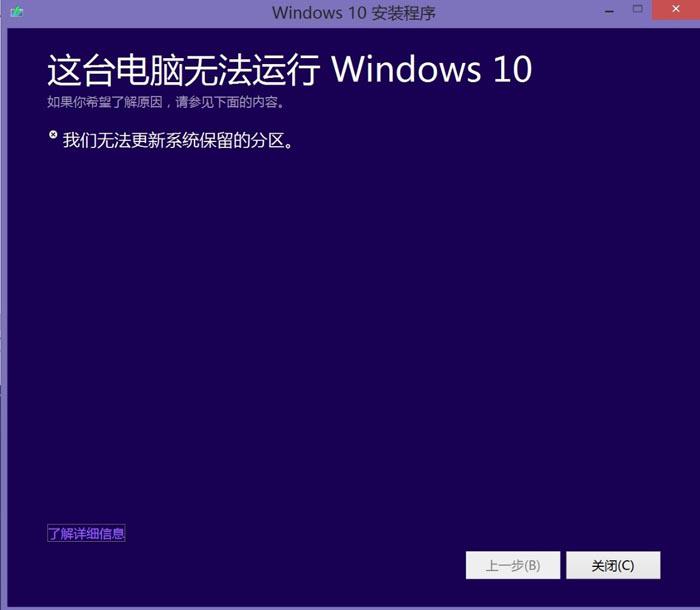
Appears this problem, please complete the following steps to solve it:
1. Download corresponding model's ANDROID firmware package and brush the ANDROID firmware again.
V919 3G Air dual OS(V1,V2,V3 vesion): http://pan.baidu.com/s/1hq5VUXA
V919 Air dual OS(V1,V2,V3 vesion): http://pan.baidu.com/s/1sjOJs9f
2. Download windows8.1 firmware package(this is for V919 3G Air and V919 Air dual OS V1/V2/V3 vesion:
http://pan.baidu.com/s/1dDfcSPb
3. After install Android and win8 systems, boot and enter the windows8.1 system, connect to the Internet and activate windows8.1.
4. Download and install windows10 update tools: http://pan.baidu.com/s/1ntzOU6l
5. Operate windows10 update tool, the tablet will be connect to the Internet to download window10 system and start upgrade.
Note: This is only for V919 3G Air dual os and V919 Air dual os V1/V2/V3 version, V5 and V7 version V919 3G Air dual os do not exist the problem and can download windows10 update tools to update directly.

